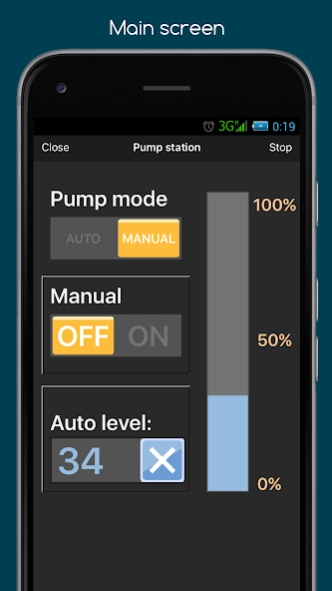RemoteXY: Arduino control PRO 4.13.11
Paid Version
Publisher Description
RemoteXY: Arduino control PRO - Control Arduino and other boards via WiFi, Bluetooth, USB, Internet using GUI
RemoteXY is easy way to make and use a mobile graphical user interface for controller boards. Using the graphical interface editor located at https://remotexy.com , you can make your own unique GUI and upload it into the board. Using this app you will be able to connect to the board and and control it through a graphical interface.
Supported connection methods:
- Internet over Cloud Server;
- WiFi client and access point;
- Bluetooth;
- Ethernet by IP or URL;
- USB OTG;
Supported boards:
- Arduino UNO, MEGA, Leonardo, Pro Mini, Nano, MICRO and compatible AVR boards;
- ESP8266 boards ;
- ESP32 boards;
Supported comunication modules:
- Bluetooth HC-05, HC-06 or compatible;
- Bluetooth BLE HM-10 or compatible;
- ESP8266 as modem;
- Ethernet W5100;
Supported IDE:
- Arduino IDE;
- FLProg IDE;
About RemoteXY: Arduino control PRO
RemoteXY: Arduino control PRO is a paid app for Android published in the System Maintenance list of apps, part of System Utilities.
The company that develops RemoteXY: Arduino control PRO is Evgenii Shemanuev. The latest version released by its developer is 4.13.11. This app was rated by 2 users of our site and has an average rating of 4.3.
To install RemoteXY: Arduino control PRO on your Android device, just click the green Continue To App button above to start the installation process. The app is listed on our website since 2024-03-25 and was downloaded 3,804 times. We have already checked if the download link is safe, however for your own protection we recommend that you scan the downloaded app with your antivirus. Your antivirus may detect the RemoteXY: Arduino control PRO as malware as malware if the download link to com.shevauto.remotexy.pro is broken.
How to install RemoteXY: Arduino control PRO on your Android device:
- Click on the Continue To App button on our website. This will redirect you to Google Play.
- Once the RemoteXY: Arduino control PRO is shown in the Google Play listing of your Android device, you can start its download and installation. Tap on the Install button located below the search bar and to the right of the app icon.
- A pop-up window with the permissions required by RemoteXY: Arduino control PRO will be shown. Click on Accept to continue the process.
- RemoteXY: Arduino control PRO will be downloaded onto your device, displaying a progress. Once the download completes, the installation will start and you'll get a notification after the installation is finished.